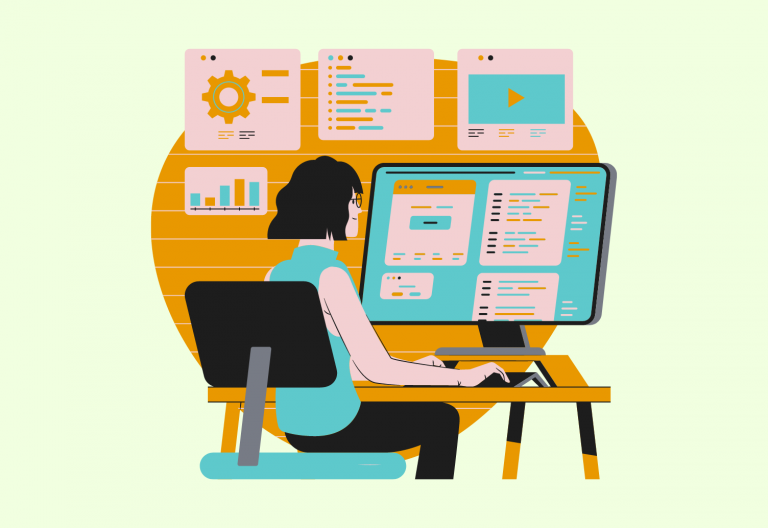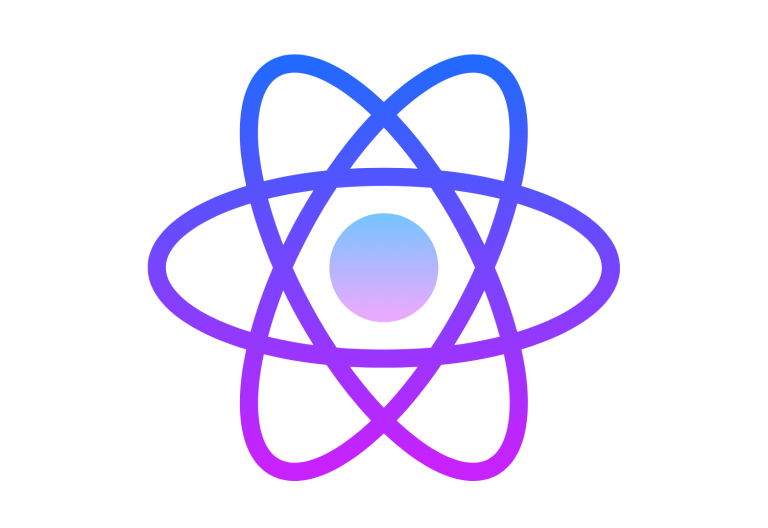The research behind WordPress Plugins
Research shows there is a presence of more than 50,000 plugins in the WordPress Plugins Directory. Countless other plugins can be found on the third-party website too. This makes selections of plugins absolutely overwhelming for developers and owners to enhance their website.
The key reasons for choosing the correct plugin are speed, user-friendliness, and, most importantly, your website’s security. Fortunately, there are highly rated plugins that cannot just aid but benefit any WordPress website.
For instance, DragDropr WordPress Plugin benefits almost anyone wanting to build a website. The user-friendly drag and drop feature uses your creativity rather than coding skills to create a website.
Why use WordPress Plugins?
WordPress Plugins are like pillars of your WordPress site. It adds several functionalities to your website. This could be something like integrating a digital payment gateway, offering a subscription to newsletters, SEO improvements, enhancement of site speed, or creation of an online store.
Basically, plugins can fulfill the objective of having the presence of a website.
There are tons of plugins to choose from, but what would you prefer and add to your website? I have found 5 WordPress plugins that are most important, regardless of the kind of website you intend to build.
Let us see the leading WordPress Plugins that should be utilized on your website.
Contact Form 7
A WordPress website without fields to request contact details is similar to tradesmen advertising their services without a telephone number. Contact Form 7 is a widely used WordPress Plugin implemented in the WordPress website to request contact information from the audience. With it, users can get through to you via simplified contact forms. They are highly secure and have reCAPTCHA and Akismet functionality in the prevention of spam.
DragDropr
Not everyone is a coder, but that should not prevent you from creating an appealing website from the beginning. On the contrary, using a professional web design agency could be an expensive affair and may not be within your budget.
Well, DragDropr could be the apt solution for such a roadblock. This WordPress Plugin allows drag-and-drop features of elements for the creation of pages of your dream website. There are almost 200 content blocks to choose from or just store your individual content block. They are designed from the past and can be tailored as per your preferences. This can save enormous costs of building an appealing website yet be professional.
Yoast SEO
S-E-O or Search Engine Optimisation is one of the most searched topics in search engines. Yoast SEO is one of the most prominent WordPress Plugins available for WordPress site. It helps in ramping up the rankings of posts and pages by optimising them.
Yoast SEO provides templates for titles and meta descriptions. This helps in the creation of posts following SEO best practices. Yoast SEO also helps in the analysis of content for keywords and readability. This is required to maintain a balance of premium content with SEO.
WooCommerce
The digital age is all about moving away from physical shops and listing your products and/or services online. Yep, there exists a plugin for it!
WooCommerce is one of the highly-rated eCommerce plugins thanks to its infinite customizations. One can sell anything and everything ranging from physical products to digital files. You can set your intended currency, display reviews, and add unlimited images to illustrate a product, and much more.
WP-Optimize
With the presence and addition of multiple kinds of plugins into your WordPress site, how can you forget its optimisation? Hey, there is a plugin for it too!
WP-Optimize is one of those essential WordPress Plugins that you can’t live without for a site that has a bulky WordPress database. It works as your housekeeper. It cleans up elements that are not required, such as auto drafts and spam. They are of no value to the site.
Site speed is one of the most talked-about issues with heavy websites. This plugin helps to compress images and enables caching to increase site speed. It looks like a complicated task, but this can be achieved by a single click of a button.
Refine Websites with Plugins
It is almost impossible for a WordPress website to function without plugins. It could be increasing the site loading speed, engage with users through newsletters, content optimisation for better ranking in search engines, or sell products and/or services. A plugin can potentially help you in doing almost anything that you desire from your website.
User experience is the most critical talking point when viewing a website. And a plugin can definitely help your website in achieving the optimal user experience leading to better engagement and reach a broader audience base.
I am sure the above 5 plugins would give you the foundation to get you started. If you are still confused about what plugins you should use to optimise your WordPress website, reach out to us for any assistance.
pluginwordpressyoastSEO